Fully automated stack-usage analysis for TargetLink-generated code
StackAnalyzer supports tight integration with TargetLink, the production-code generation tool from dSPACE.
TargetLink automatically generates production code for graphically specified functions straight from MathWorks MATLAB/Simulink/Stateflow. This drastically shortens coding and development time and contributes to a considerable improvement in the quality of the production code.
TargetLink is certified for functional safety standards such as ISO 26262, ISO 25119, and IEC 61508.

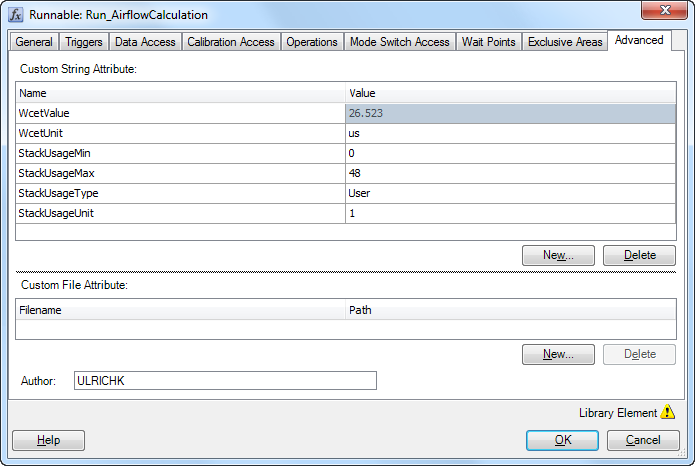
Your benefits
The maximum stack usage of each TargetLink root function can be viewed directly in TargetLink.
By making this implementation-level property visible at the modeling level, you can detect errors and bugs early in the development process, avoiding late-stage integration problems.
The static analyzer does not require the system under test to be executed on a hardware prototype. Results are available quickly, no dedicated hardware is needed.
The analyzer works on the generated code and provides full control and data coverage. This enables safe upper bounds on worst-case stack usage to be computed.
-
The static analysis can be invoked automatically from the TargetLink GUI and run in batch mode. This makes it easy to run an analysis after each model change, if desired.
Navigating from the source code to the corresponding model component is possible with a single mouse click. This simplifies alarm analysis and enables direct error tracing between implementation and model level.
Relevant model-level information is automatically propagated to the analyzer to enable tighter analysis results and avoid double inputs.
Workflow

The automated flow between TargetLink and StackAnalyzer provides for a seamless integration into the development cycle.
AbsInt and dSPACE cooperated on the integration in the TIMMO-2-USE project that addressed the specification, transition and exchange of relevant timing information throughout different steps of the AUTOSAR-based development process and tool chain.
Changelog
- Release 24.04: support for TargetLink 23.1
- Release 23.04: support for TargetLink 2022-B
- Release 22.04: support for TargetLink 5.2
- Release 21.10: support for TargetLink 5.0 and 5.1
- Release 19.04: unified cache support for MPC5554
- Release 17.10: support for TargetLink 4.2
- Release 17.04: faster analyses and reduced memory consumption
- Release 16.10: improved generation of loop-bound annotations for lookup tables
- Release 16.04: better handling of optimization binaries in conjunction with automatic annotation extraction
- Release 15.10: improved handling of interpolation routines

Further information
- In-depth seven-page article (PDF, 2.5MB) published in Elektronik automotive.
Free trial
StackAnalyzer offers TargetLink integration straight out of the box. No additional packages need to be installed. You can evaluate the tool for free, on your own applications, for a period of 30 days.