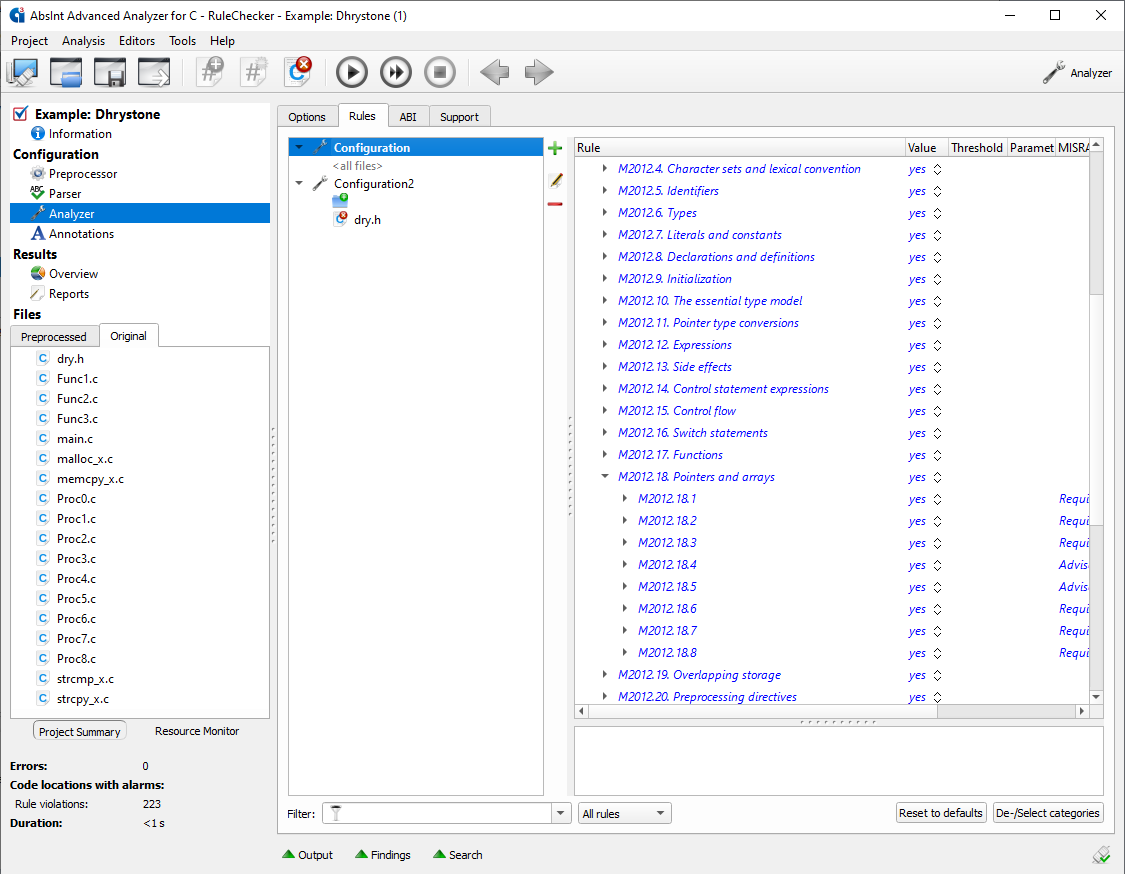
The configuration screen allows you to select the desired rule sets, individual rules, and even specific aspects of certain rules.
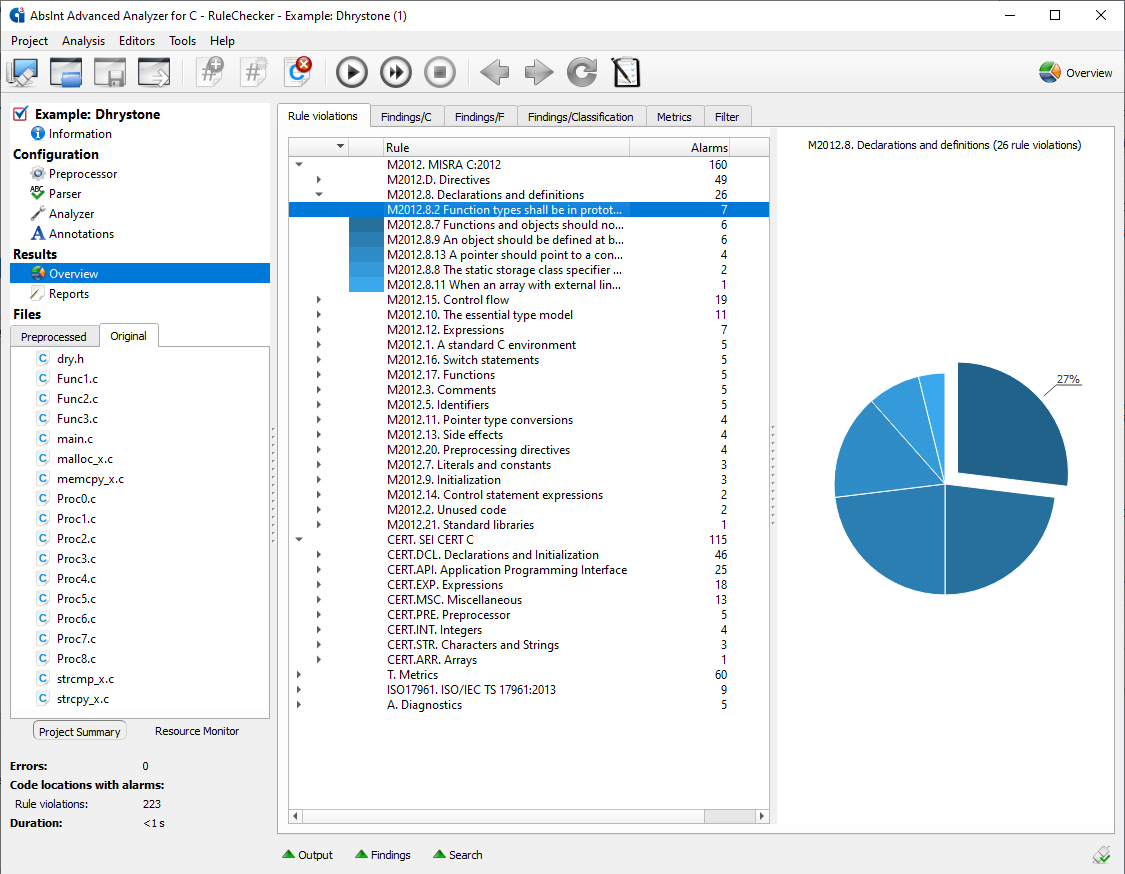
A quick summary of the analysis results in tabular and chart form. From here, individual errors can be explored in greater detail.
The analysis results can also be exported for documentation and certification purposes, e.g. as customizable HTML reports. The entire project can be saved as well, including all files, settings, annotations and comments.

Individual errors can be interactively explored, commented on, or fixed right away in the built-in editor.

The error-prone code parts are highlighted in the built-in text editor and can be fixed right there.

RuleChecker can also check for various code metrics — e.g. comment density, cyclomatic complexity, or number of instructions per function. Additionally, the tool can be extended to check for customer-specific rules.

Interactive stats let you quickly discover which parts of the code are most prone to which kinds of problems.
You can try RuleChecker for free, on your own files, for a period of 30 days.