TargetLink
RuleChecker offers tight integration with TargetLink, the production-code generation tool from dSPACE.
TargetLink automatically generates production code for graphically specified functions straight from MathWorks MATLAB/Simulink/Stateflow. This drastically shortens coding and development time and contributes to a considerable improvement in the quality of the production code.

The automated flow between TargetLink and RuleChecker provides for a seamless integration of the static analyzer into your development cycle. For each TargetLink function, alarms about rule violations can be viewed directly in TargetLink. Navigating from the source code to the corresponding model component can be done with a single mouse click, enabling direct error tracing between implementation and model level. The analyzer provides full data coverage and control. The analyses can be invoked automatically, e.g. after each model change.
The TargetLink integration is offered straight out of the box. No additional packages need to be installed. For further information, contact our support.
ARM Keil µVision
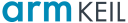
The installation package for RuleChecker includes a plugin for the ARM Keil µVision IDE/Debugger.
A free video tutorial on installing and using the plugin is available on our YouTube channel.
Eclipse
We offer an Eclipse plugin that allows RuleChecker analyses to be performed on C and C++ projects in Eclipse CDT.

The rule checking is invoked directly from the Eclipse IDE. The findings are then reported back to and shown in Eclipse. For each error an Eclipse marker is generated and linked to the corresponding location in the source file. For in-depth alarm investigations, you can open a dedicated RuleChecker client from within Eclipse.
Jenkins

We offer a plugin for automatic integration of RuleChecker in Jenkins, the leading open-source automation server.

- Automatically check every Jenkins build for rule violations
- Archive analysis reports directly in your Jenkins workspace
- Access analysis results via the Jenkins web interface
- Automatically mark a build as erroneous depending on analysis results according to your own criteria
- Launch analyses for different builds as separate analysis revisions for easy debugging and documentation of your progress
The plugin can be downloaded for free from jenkins.io or GitHub.
